PurposeThis article explains how you can gauge the Effort involved in a case with SupportLogic, even if you have not implemented Elevate SX (where we provide an AI-powered Predictive CES metric). | |
SummaryIf your organization has not implemented Elevate SX, you still have a way to gauge customer effort using NLP signals from unstructured case text. If customer effort and customer loyalty metrics matter to your organization, we encourage you to check out Elevate SX, as it will help you improve both of these metrics to the next level. |
Sample Customer Effort Question:

How can SupportLogic help you gauge Customer Effort:
- NLP Signals
- Conversation Counts
- Responder Counts
- Owner Counts
What NLP Signals suggest high Customer Effort?
Follow-up Requests
Call Requests
Urgency
Impatience
Confusion
Frustration

What NLP Signals suggest low Customer Effort?
Helpful
Fast Response

What Graphs/Charts can be used to measure Customer Effort within SupportLogic?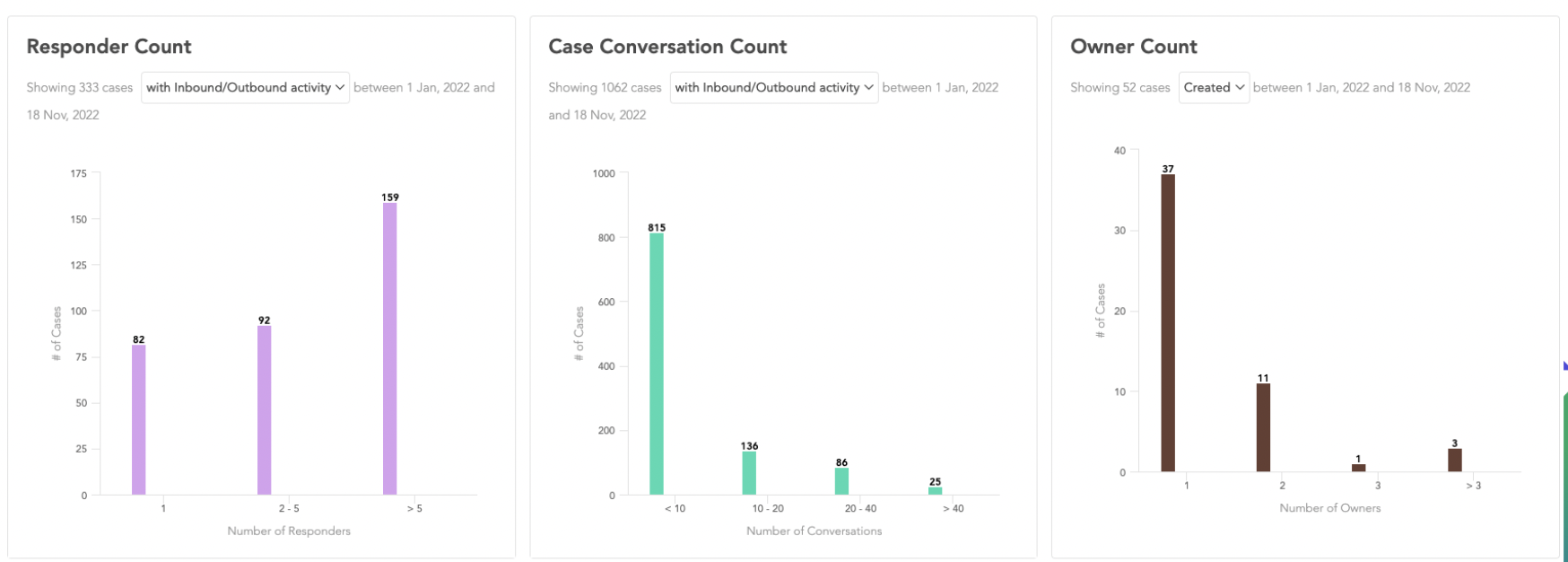
The above charts are available in Analytics - Operational Metrics - Case Activity
_____________________________________________________________________________________________________
Elevate SX
Did you know that SupportLogic also has an entire suite of tools designed for your QA Teams? With Elevate SX your QA teams have the ability to effectively manage the entire QA burden with ease, thereby focusing on the more important aspects of the job - coaching.
About the predictive Customer Effort Score - we look at a multitude of factors such as touch-points, AI and NLP signals, in-house AI models geared for QA, interaction data and more. This provides you with a more real, accurate and efficient way of calculating Effort scores for a case, and the first step in providing an easier experience to your customers.
For more information check out these articles:
Customer Effort Score - to up-level your understanding of your customer's loyalty
Getting Started with Elevate SX - to learn more about Elevate SX
Please reach out to us if you would like to implement Elevate SX or know more about how it could help your organization.
_____________________________________________________________________________________________________
Important Resources to bookmark:
Support Manager Workflow Instructions - Step-by-Step guide for Support Managers
Support Manager Workflow Video - Video Guide for Support Managers
Alerts Configuration Instructions - Key Alerts to Configure
Global Filter Configuration - Configuring the Global Filter to view your Cases
SupportLogic Help Center - General SupportLogic Resources
______________
Tips:
SupportLogic workflows are intended to be quick and efficient. Performing them a minimum of twice a day allows you to prioritize cases that may be at risk. Leverage SupportLogic to be proactive as opposed to reactive. This allows you to drive improved outcomes for your customers.
______________
Was this article helpful?
That’s Great!
Thank you for your feedback
Sorry! We couldn't be helpful
Thank you for your feedback
Feedback sent
We appreciate your effort and will try to fix the article